Digital
Construction Diary
BAUSW digital construction diary ensures transparency and accountability in construction projects, maintaining clear communication with stakeholders and upholding trust through real-time documentation.
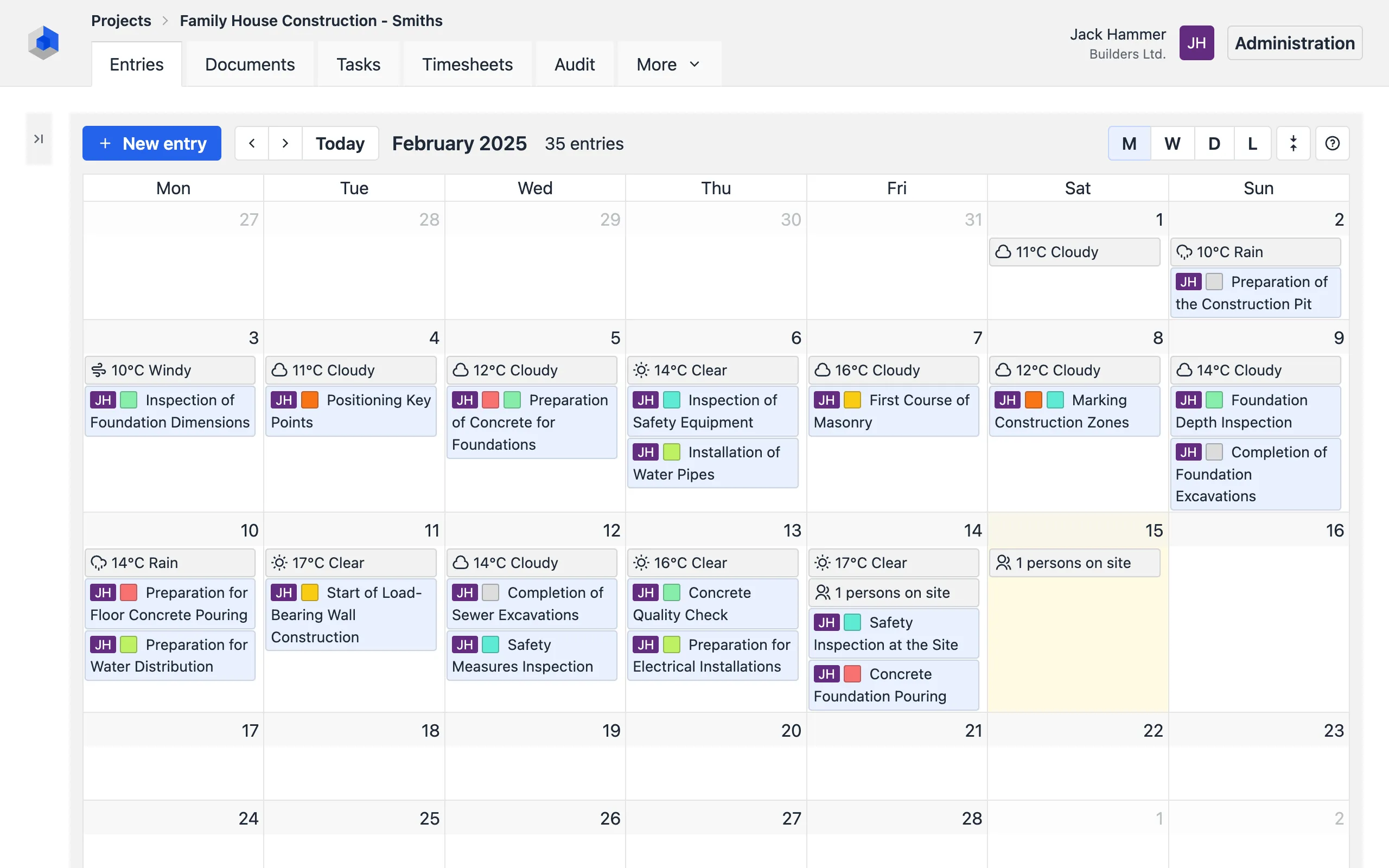
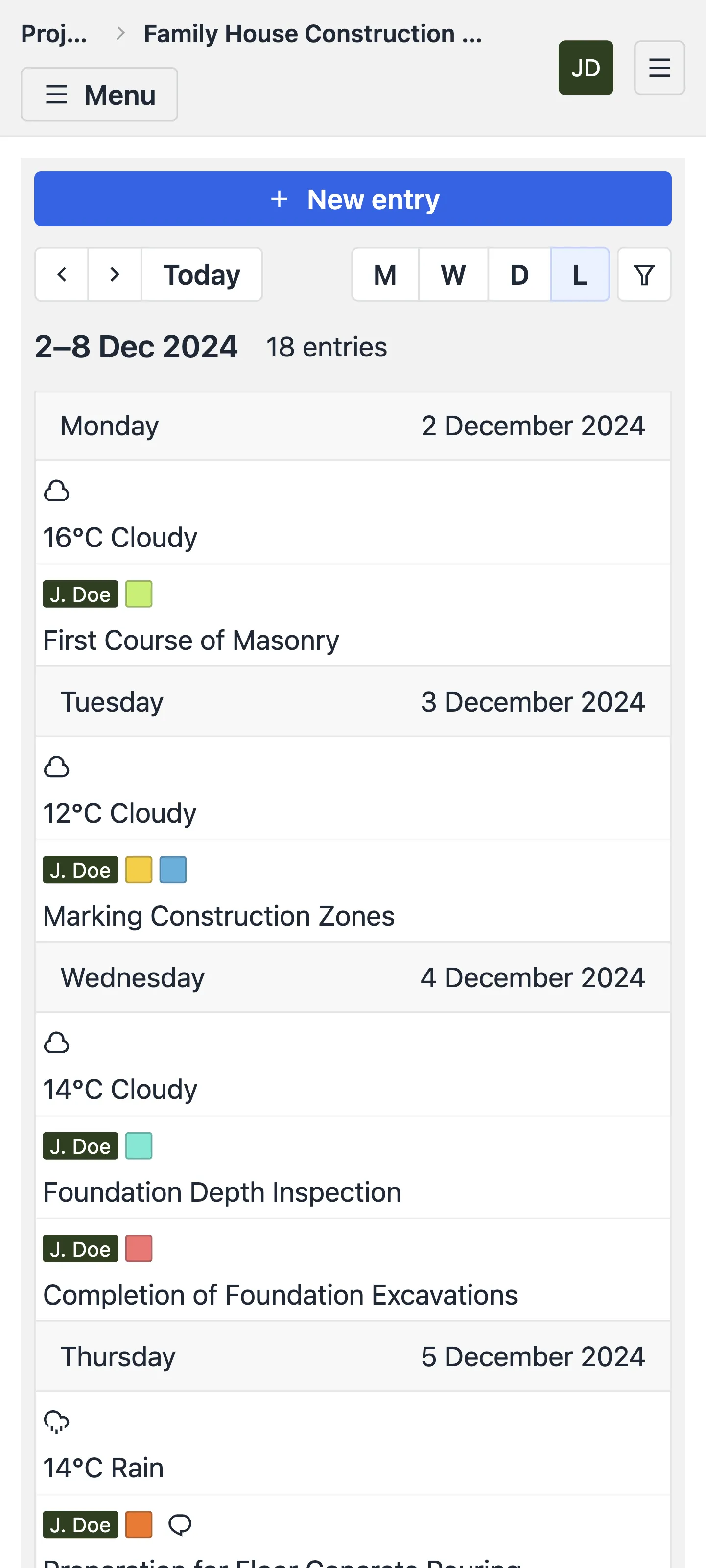
Digital Construction Diary for Transparency
Whether you’re an investor, contractor, or authorized personnel, BAUSW construction diary streamlines construction projects with transparency, efficiency, and accountability at every step.
- Has instant and complete oversight of the construction and documentation.
- Shares files and documents securely.
- Signs contracts online with electronic signatures.
- Prevents communication issues with comments and email integration.
- Automatically archives critical data.
- Protects data against tampering.
- Manages the construction log and documentation electronically.
- Signs records digitally using electronic signatures.
- Fills out forms and checklists online.
- Communicates online through comments and email integration.
- Shares files and documents securely.
- Access only specific sections based on roles.
- Receive only the data they need.
- Collaboratively contribute to the construction log and documentation.
- Sign their records digitally using electronic signatures.
Learn more about Regulatory Compliance.
Access the Diary Anytime, Anywhere
The BAUSW construction log is designed with a focus on maximum accessibility. Users can easily utilize all features, whether they are working on a computer, laptop, or mobile device.
It also supports an offline mode, enabling work without an internet connection.
Runs directly in the browser—no installation needed.
Works on any device: computer, laptop, or mobile.
Automatic sync keeps data always up-to-date.
Available offline with automatic synchronization.
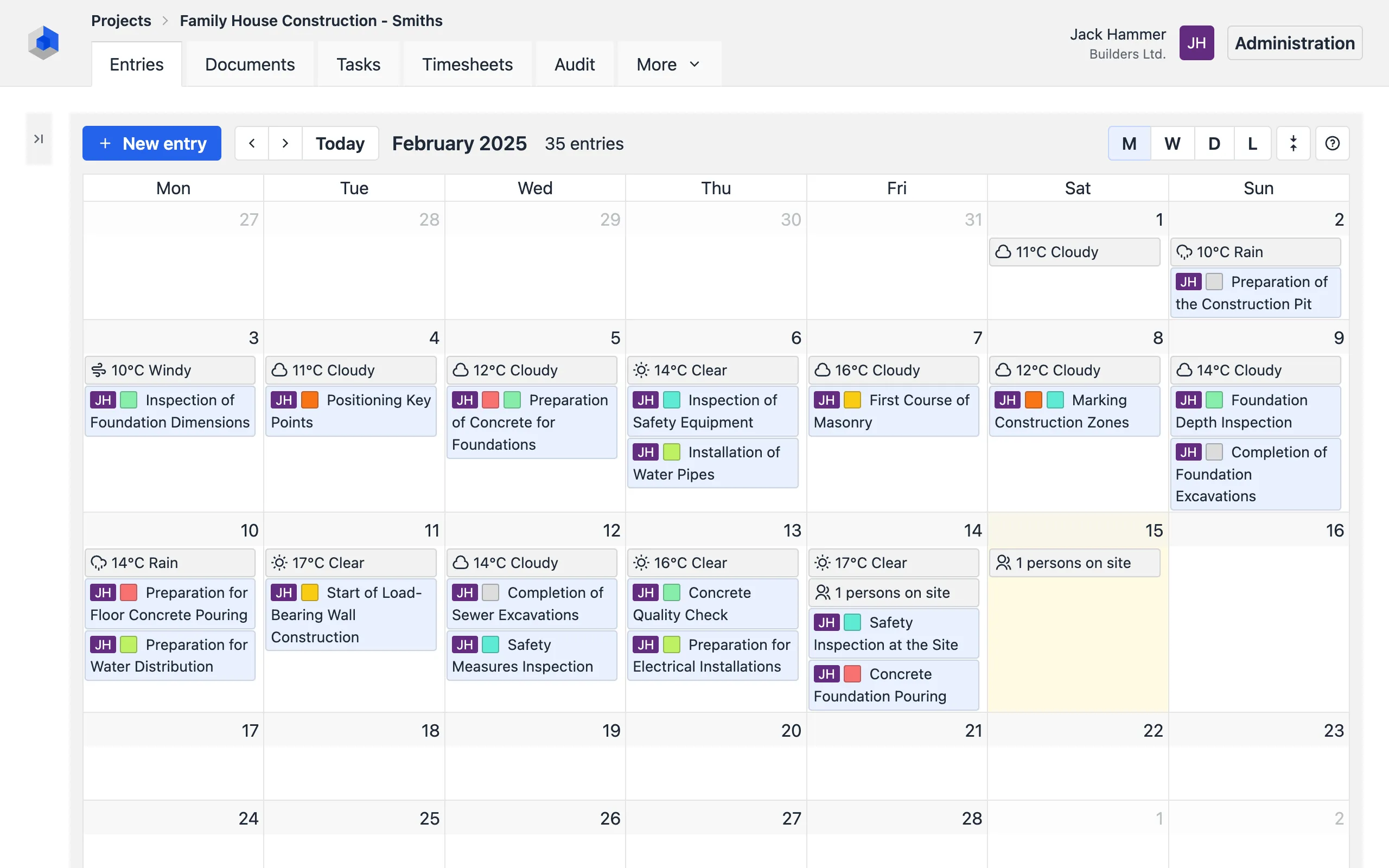
Diary Entries
Effortlessly track project progress and changes with an intuitive calendar view, enabling quick access to detailed records.
- User-friendly interfaceNavigate effortlessly, even with large datasets.
- Rich media supportAdd text, attachments, and photos for comprehensive documentation.
- Automatic weather updatesDaily weather conditions are added automatically.
Tasks
Organize work and tasks using a clear kanban system that offers automatic time tracking and supports approval of completed tasks.
- Work and Task OrganizationSimple and clear task management with a kanban system.
- Real-Time CollaborationEfficient real-time collaboration ensures up-to-date information for the entire team.
- Connected to AttendanceEasily track working hours with the BAUSW Track mini app.
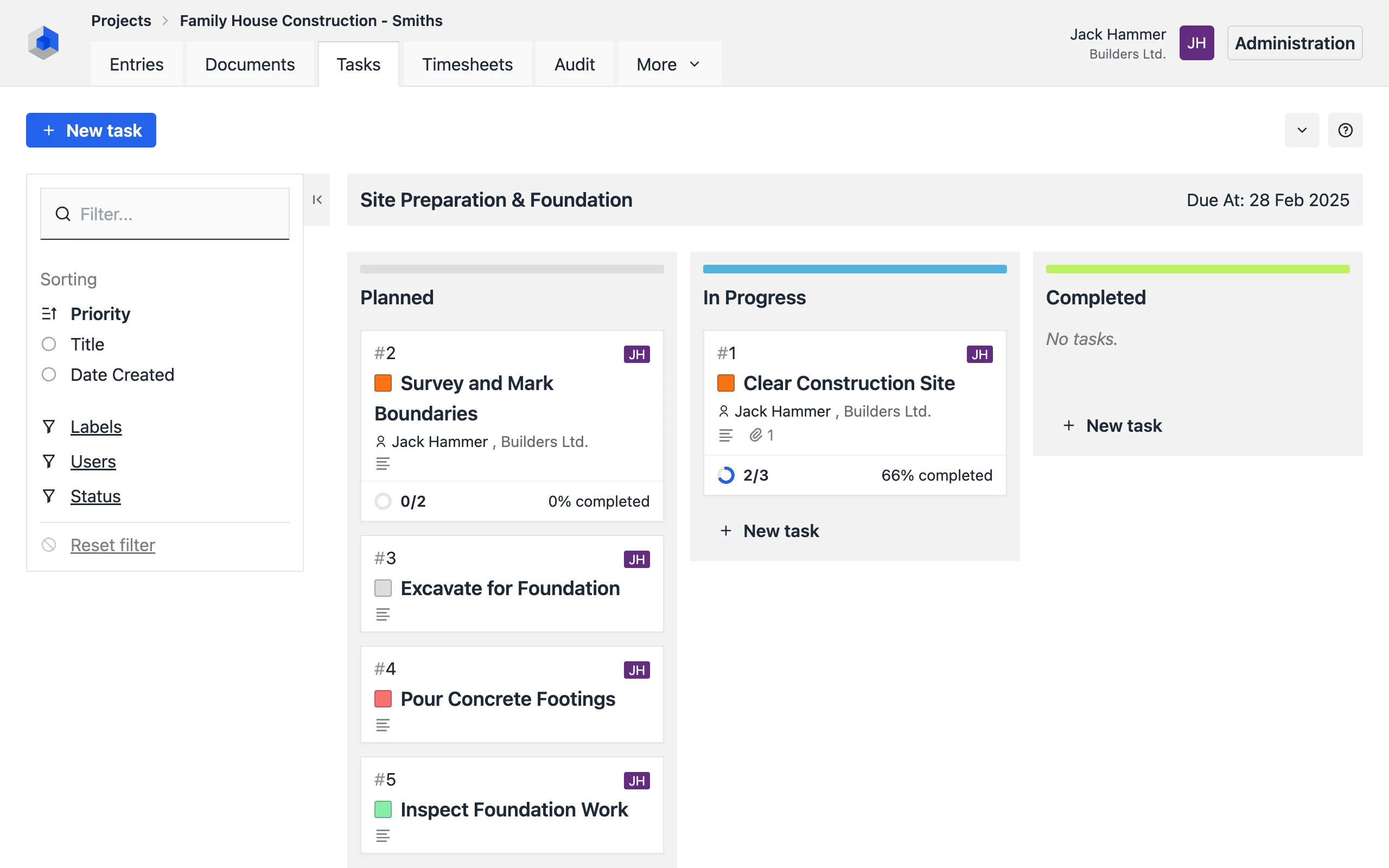
![]()
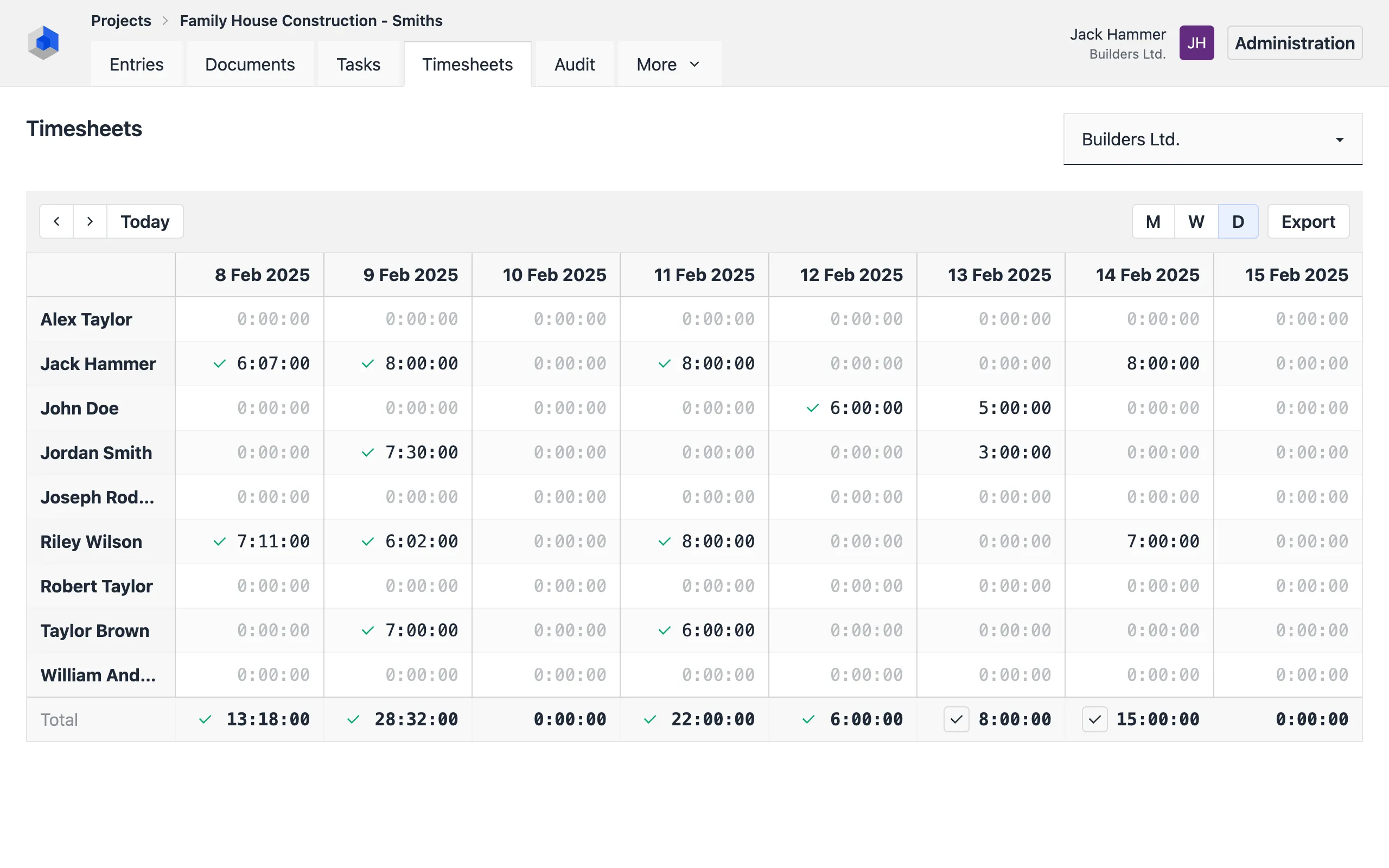
![]()
Timesheets
Track attendance and working hours of each worker on-site with automatic time recording.
- Time LoggingEfficient, accurate, and automatic recording of working hours using Start and Stop buttons.
- Record ApprovalA system for managing logged times with detailed overviews and approval options.
- Export to CSV / ExcelSummaries and individual records with one-click export to CSV and Excel.
Project Documentation
Share and manage your project documentation with ease through a centralized file storage system.
- Instant accessQuickly retrieve and share files with authorized team members.
- Document historyTrack revisions and access previous versions to maintain a clear audit trail.
- Fully secure and privateKeep all documents safe by storing them on your own infrastructure.
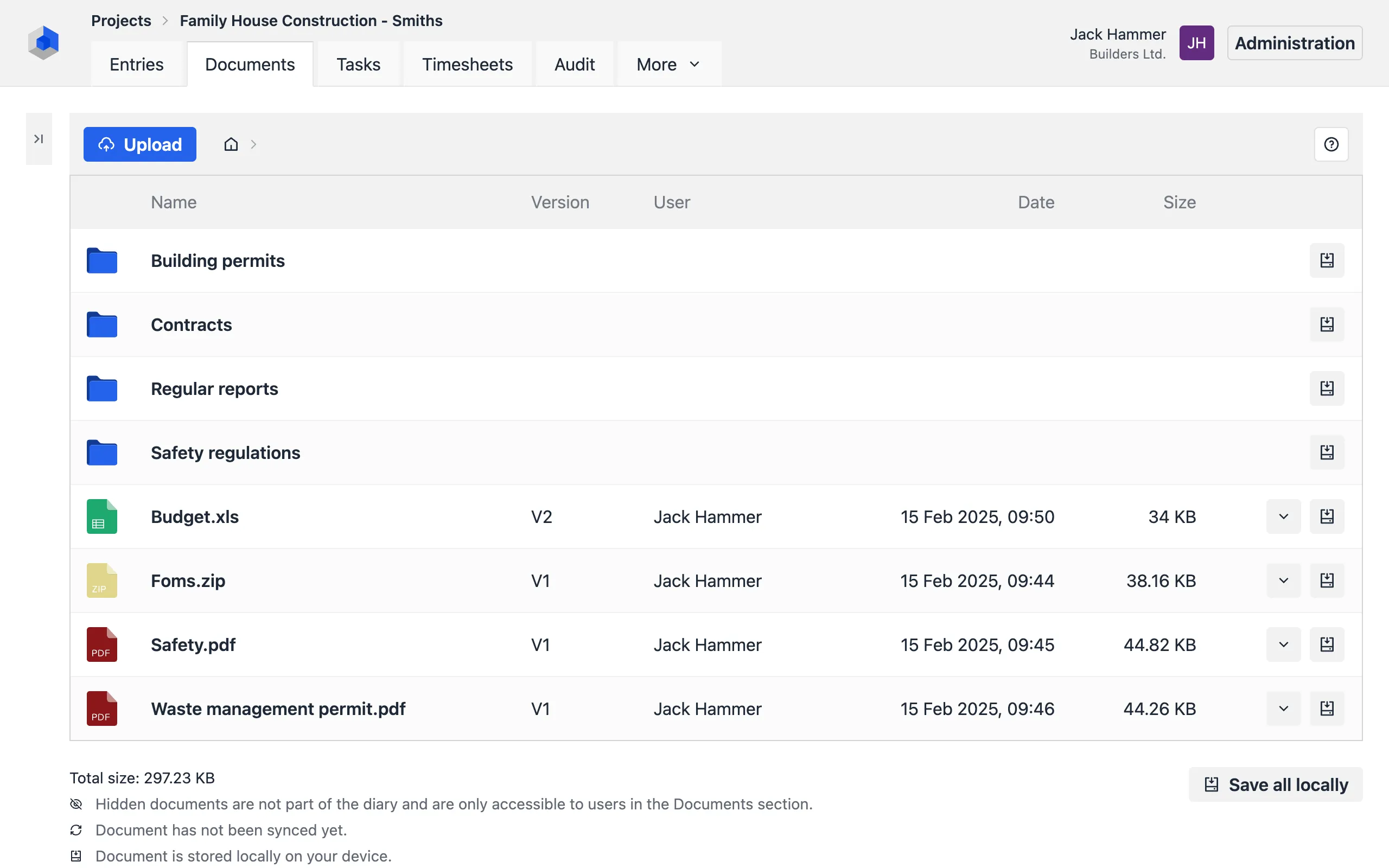
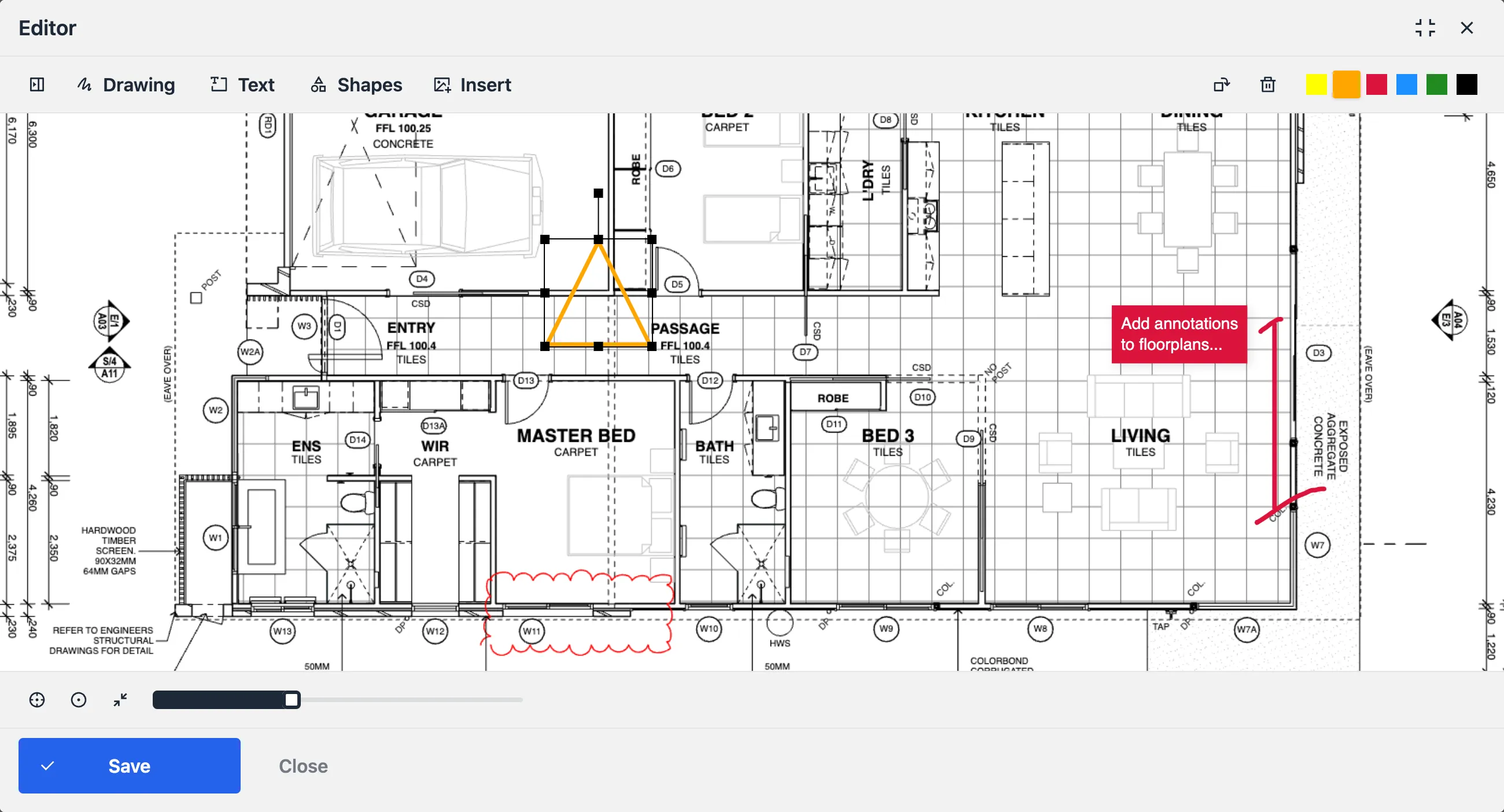
Easy Annotations
Effortlessly annotate photos and technical drawings within your diary entries to enhance project clarity.
- Universal annotation toolEasily annotate on any device, anywhere.
- PDF supportDirectly mark up technical drawings in PDF files for precise documentation.
- Photo annotationsAdd clear, detailed notes and highlights to photos for better context and communication.
Electronic Signatures
BAUSW provides electronic signature solutions that comply with EU regulations (eIDAS), ensuring legal and secure documentation.
- Qualified Electronic Signatures (QES)Supports the widely used PAdES format for legally binding, high-assurance signatures.
- Simple Electronic Signatures (SES)Allows easy, handwritten-style signatures where regulations permit.
- Flexible Signature SupportUpload and manage other formats, including DigiDoc signatures and authorised digital conversions.
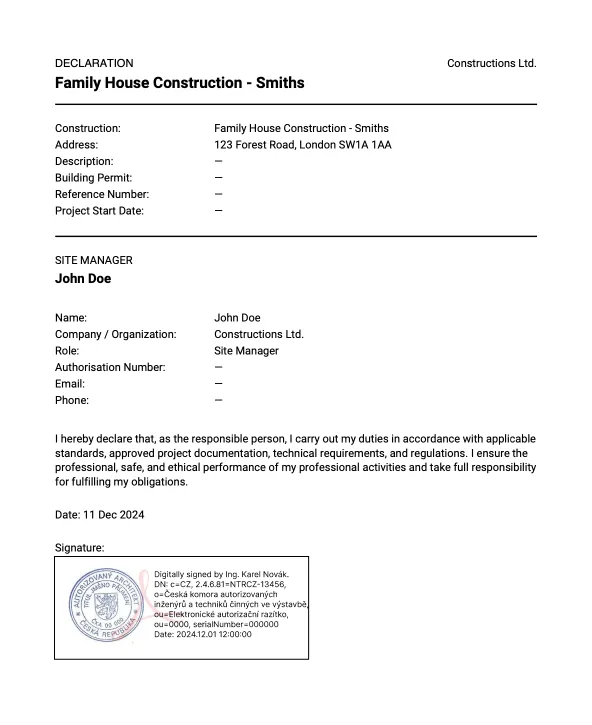
Connect with Your Infrastructure
Seamlessly integrate BAUSW into your existing systems. Designed for easy deployment on Docker-compatible platforms.
Take advantage of API-driven data access and management, SSO integration, and extensive customization options.
Cloud vs. On-Premise: Choosing the Right Software
Commercial Cloud (SaaS) solutions offer quick deployment, requiring no installation or complex setup. However, this convenience often comes with significant trade-offs. In contrast, BAUSW On-Premise is installed on your own infrastructure, providing unparalleled levels of privacy, security, and control.
- Fast deployment, but risk of lock-inSaaS solutions are quick and easy to set up. However, switching providers can become difficult because of proprietary data formats or restrictions on how data is exported.
- Limited data controlWith SaaS platforms, the vendor handles your data. While this reduces management overhead, it means you may lack visibility into where your data resides or how it's being used.
- Shared infrastructure, higher riskMost SaaS systems operate on shared servers, creating potential vulnerabilities when hosting the data of thousands of customers together.
- Compliance challengesIndustries with strict data protection laws often require direct control over data storage and processing, making SaaS less suitable.
- Flexible licensing with freedom to migrateAvoid being tied to one vendor. BAUSW’s flexible, perpetual licensing ensures you maintain full ownership of your software and data, giving you freedom to move to another system if needed.
- Complete ownershipInstalling BAUSW on your infrastructure gives you exclusive access and control over your data, ensuring privacy and reducing exposure to external risks.
- Enterprise-grade security standardsBAUSW provides the framework for robust security by adhering to industry-leading practices, including encryption, access controls, and local-only processing. As a self-hosted solution, the ultimate level of security depends on the customer’s implementation and infrastructure management.
- Designed for regulatory complianceWith no reliance on external dependencies, BAUSW ensures compliance with strict regulatory requirements. It's a perfect fit for regulated industries, where maintaining secure, private, and legally compliant records is critical.
BAUSW ensures complete data ownership and privacy by offering a on-premise solution, giving you full control over your data and access. Hosted entirely on your own infrastructure, with no reliance on external services.
- Complete control and securityManage data storage and access with robust security.
- Regulatory complianceEnsure adherence to strict regulations and legal requirements with a secure, self-hosted solution.
- Custom branding and flexibilityTailor the platform to your organization’s needs.
- Scalable and unlimitedNo limits on projects, users, or storage, allowing for seamless growth.
- From a single server to data centersDeploy at any scale, from small servers to enterprise-level infrastructure.
- Technical support includedExpert assistance to ensure smooth deployment and operations.
- Tailored data migrationData migration from existing systems with a customized approach.
Discover how BAUSW can transform your construction project management. Schedule a personalized demo to explore its features and see how it aligns with your needs.
What to expect from the call:
- Application walk-throughA guided tour of BAUSW’s features and capabilities.
- Expert answersGet your questions addressed by experts.
- Customized pricingReceive a tailored quote based on your requirements.
Key Features
Users
| Feature | Description |
|---|---|
| User Roles | Allows defining different levels of access and permissions for users. |
| Invitation-based Access | Grants access to project data only to invited users. |
| Easy User Addition | Simplifies inviting additional users and auditors via email. |
| Single Sign-On (SSO) | Enables login using a unified account (e.g., ActiveDirectory, OAuth). |
| Notifications | Sends alerts about new records or user-requested actions. |
| Comments | Facilitates communication between users directly on records. |
Records and Documents
| Feature | Description |
|---|---|
| Quick Add and Update | Enables easy entry and editing of records through an intuitive interface. |
| Record Locking with Signature | Protects record integrity using electronic signatures. |
| Record Version History | Tracks and allows reverting to previous record versions. |
| Audit Log for Record Changes | Monitors and verifies changes made to records. |
| Attachments | Stores and manages photographic documentation and attached files. |
| Document Storage | Provides a secure repository for all related documents. |
| Project Sheet | Ensures the availability of the project sheet and other documentation from anywhere. |
Collaboration and Interaction
| Feature | Description |
|---|---|
| Real-Time Collaboration | Enables multiple users to work on records simultaneously. |
| Tasks | Offers collaborative work and task organization through a kanban system. |
| Timesheets | Ensures accurate logging of attendance, working hours, and task completion. |
| Photo and PDF Annotations | Supports annotations, notes, and comments directly on photos and PDFs. |
| Automatic Weather | Automatically fetches weather data based on geo-location. |
| PDF and CSV Export | Allows exporting records in PDF and CSV formats. |
| API Access | Provides an interface for integration with other applications. |
Security
| Feature | Description |
|---|---|
| Data Security | Ensures encrypted connections, “at-rest” encryption, and other security measures. |
| Access Logs | Tracks who accessed the system and when. |
| On-Premise | Enables hosting the application on your server for complete control. |
| VPN | Supports additional security with a private VPN. |
Accessibility
| Feature | Description |
|---|---|
| Web Application Without Installation | Works directly from the browser without requiring software installation. |
| Support for Modern Devices | Compatible with most modern devices, from laptops to tablets and smartphones. |
| Offline Mode | Allows working with data without an internet connection, with automatic synchronization. |
About the Company
BAU Software s.r.o. is dedicated to regulatory compliance, offering cutting-edge, privacy-focused software solutions for data collection, management, security, and spam prevention. Although a young company, our solutions are already relied upon by thousands of government institutions and businesses around the globe.