Users
The user administration section allows you to manage all registered users in the system across all projects.
This section enables you to:
- Change a user’s email address.
- Update a user’s assigned organizations.
- Reset a user’s password.
- Disable a user’s Two-Factor Authentication (2FA).
- Enable or disable System Administrator privileges.
Permissions Requirement
- Only System Administrators can access this section.
Managing Users
To manage users:
- Click the Administration button in the top-right corner of the screen.
- Select Users to view the list of registered users.
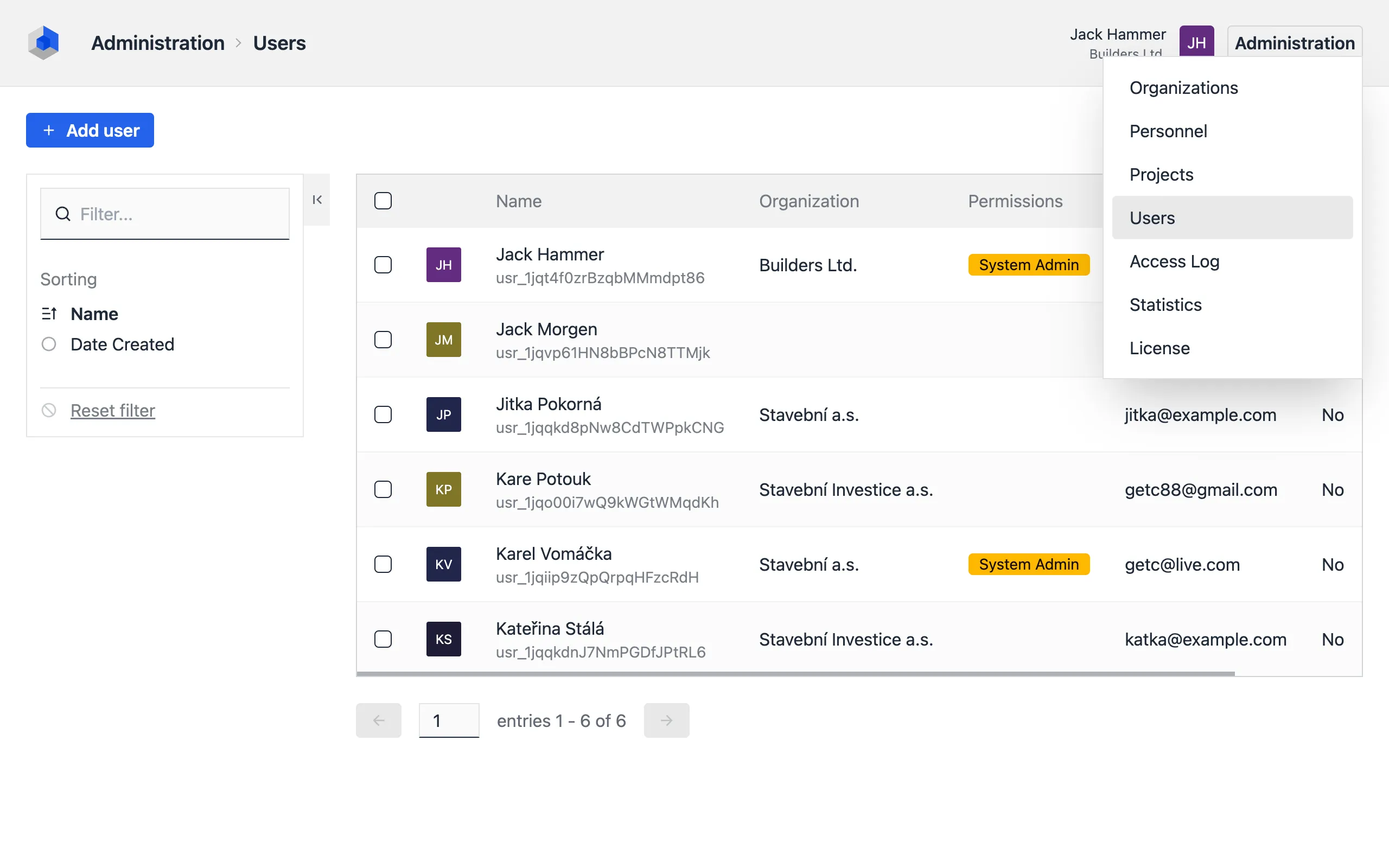
Adding New Users
The user administration section does not allow direct creation of new users.
- Users must register themselves using the standard registration process.
- Alternatively, administrators can create user accounts through external systems, such as Active Directory.
Once registered, users can be invited to projects via the project management interface.
Resetting a User’s Password
To reset a user’s password or assign a new one:
- Click the Reset Password link located on the right-hand side of the user’s row.
- Enter the new password when prompted.
- Confirm the new password by clicking Save.
Disabling Two-Factor Authentication (2FA)
If a user loses access to their authenticator app and cannot log in, you can disable their 2FA:
- Click the Disable 2FA link on the right-hand side of the user’s row (this link is visible only if the user has 2FA enabled).
- The user’s 2FA configuration will be reset, allowing them to log in without verification.
Recommendation: Encourage users to re-enable 2FA after successfully recovering access. They can do this via their user settings.
Permissions
Project Creation
The Project Creation permission allows users to create new projects. This permission can be assigned when editing a user’s details.
System Administrator Privileges
When editing a user’s details, you can enable or disable System Administrator privileges.
- System Administrators have access to critical system-wide management features, including:
- User administration.
- Organization and personnel administration.
- Project administration.