Declarations
When assigned to the project as an authorized or improtant personnel, the administrator can request a Declaration of responsibility from the user to meet the legislatory requirements. These declarations have to be signed using electronic signatures.
When you receive a request for signing a declaration, follow these steps:
- Open the link you receive in a web browser
- To review the document, click the Download declaration link
- Once reviewed, click the Sign button and sign the document. Refer to the PDF signatures guide for more infomation.
- Upload the signed PDF back to the designated field.
- Confirm by clicking the Save button.
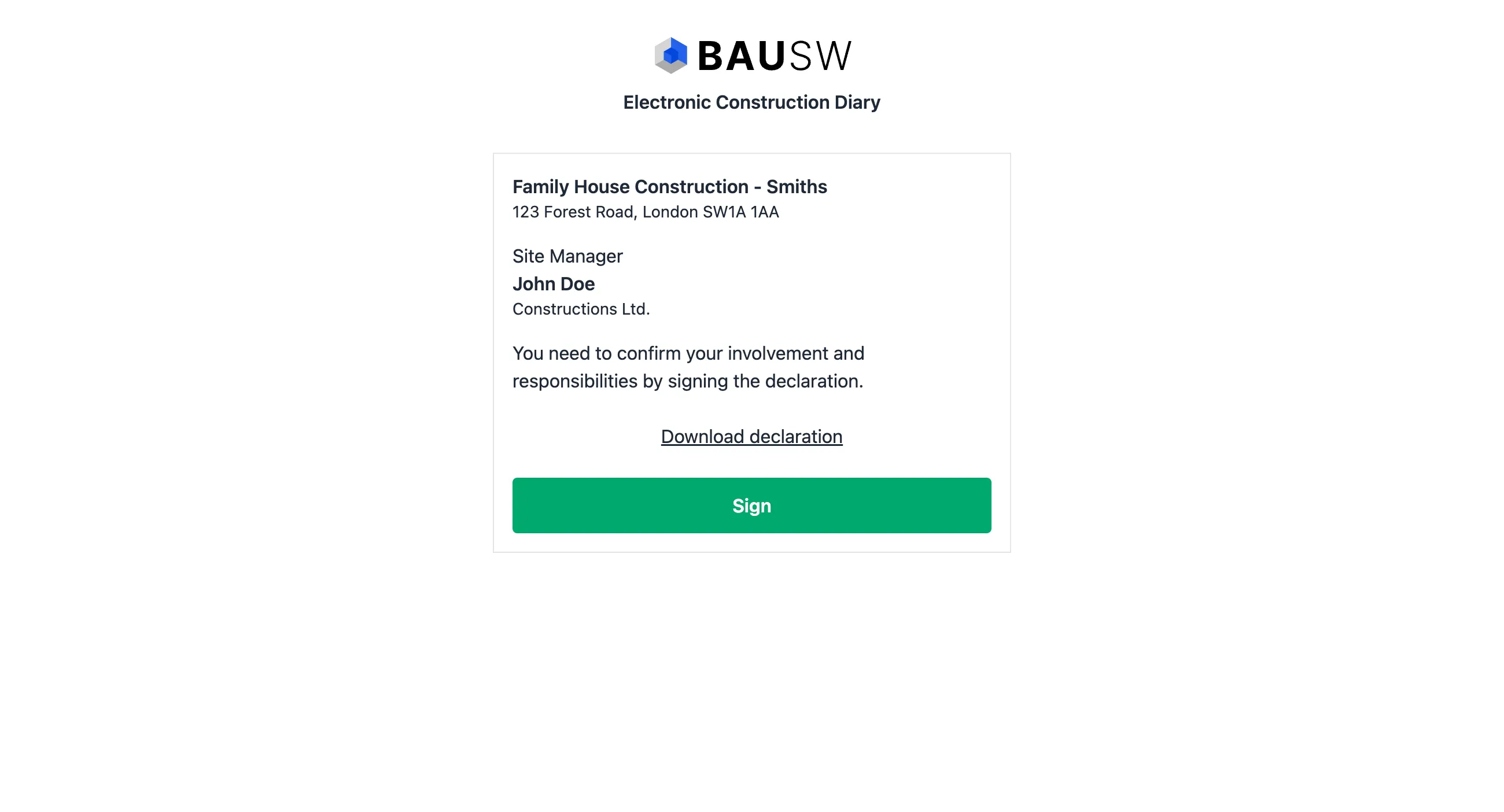
Requesting a Declaration
If you have administrator priviladges, you can request a declaration using the project’s settings interface.