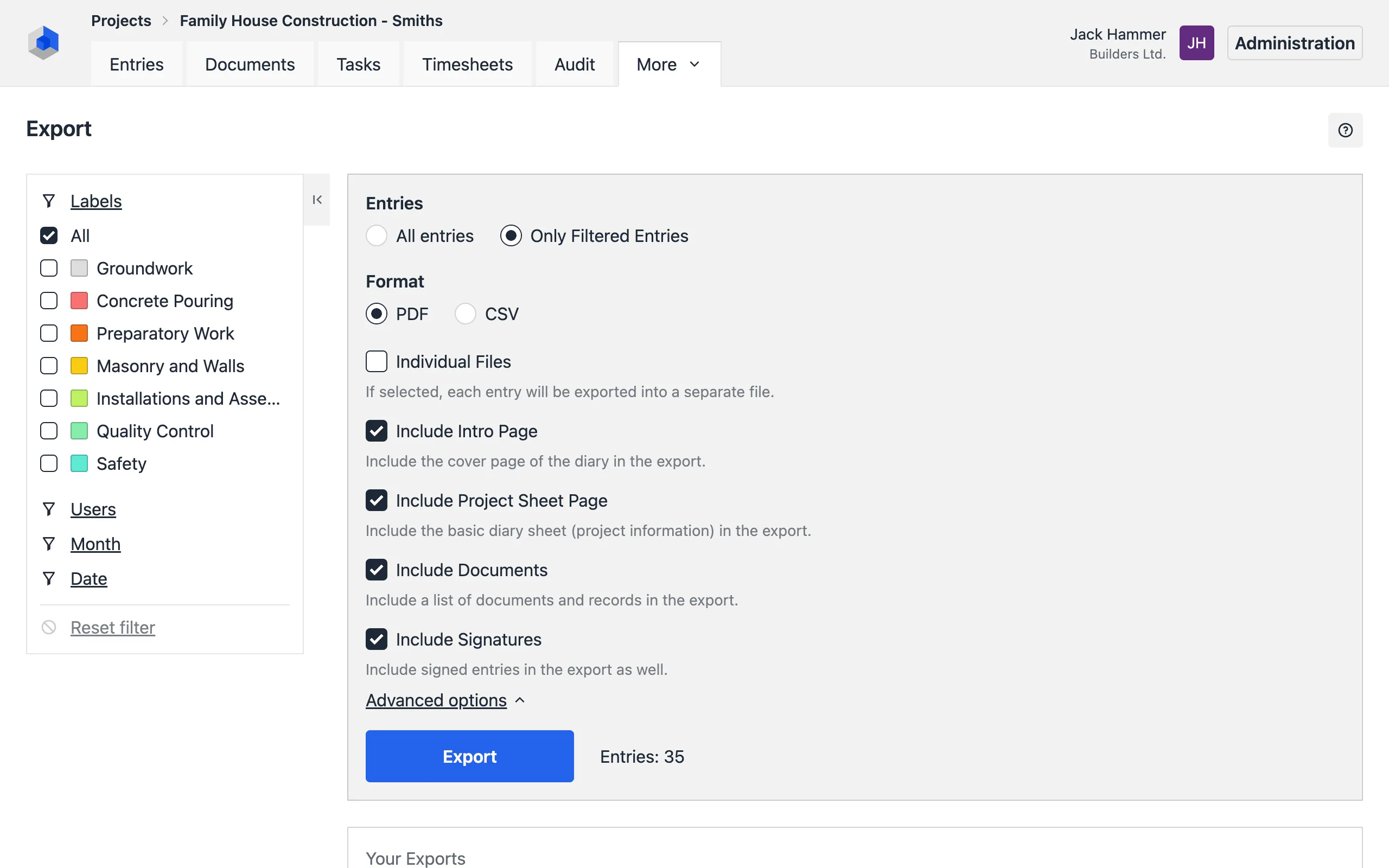Exports
Journal entries can be exported to PDF or CSV files. The export tool provides a simple way to bulk export all or selected entries.
Steps to Export Journal Entries:
- Click on More in the project navigation.
- Select the Export option.
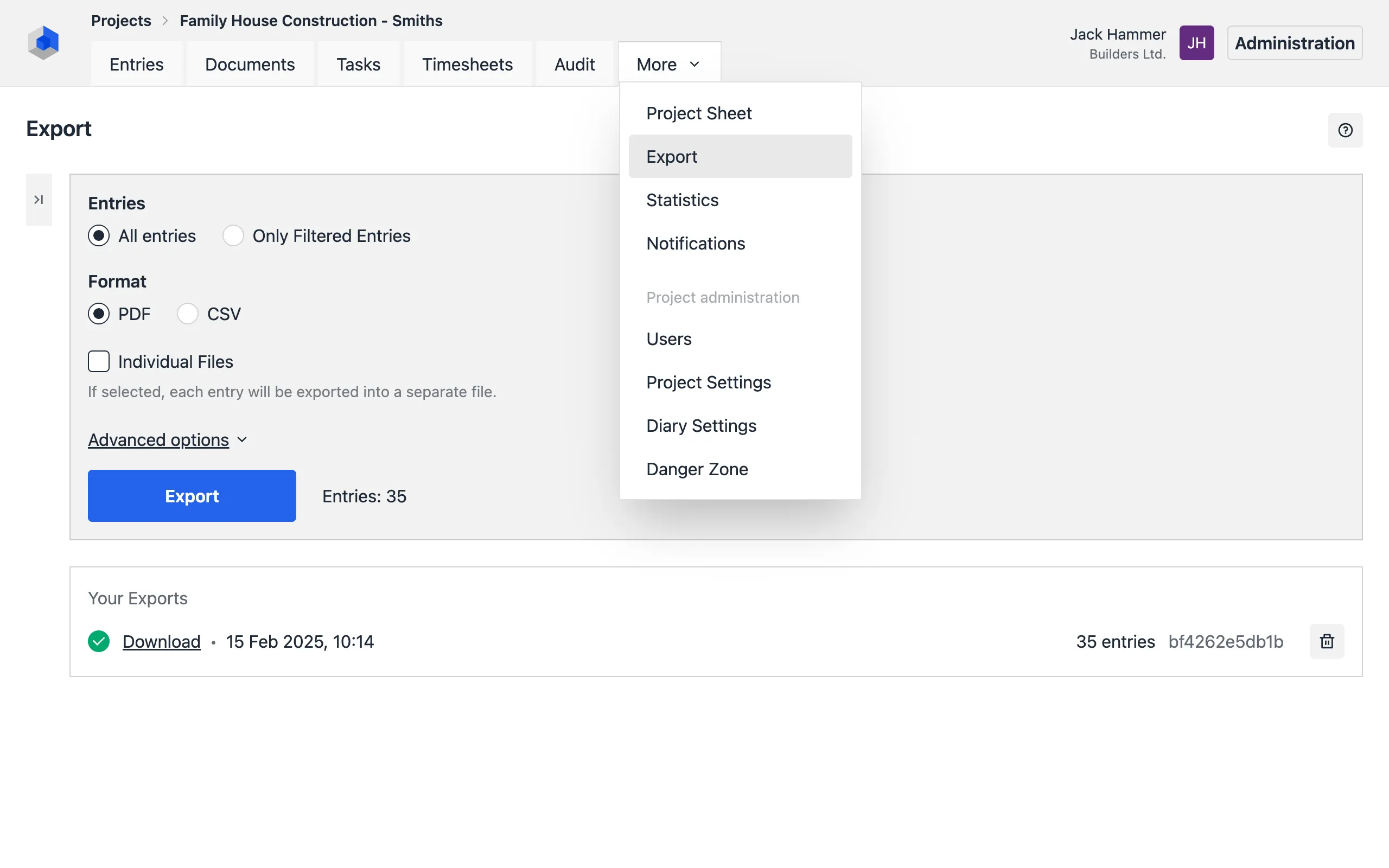
Export Settings
In the export interface, you will find a range of options for setting up and filtering entries.
- Entries: Determines whether all journal entries are exported, or only those matching the set filter. The filter can be configured on the right side of the screen.
- Format: Choose the export format – PDF or CSV (suitable for Excel).
- Individual Files: If this option is enabled, each entry will be exported as a separate file. Otherwise, a single file containing all entries will be generated. For CSV format, it is recommended to leave this option disabled.
Advanced Options:
- Title Page: If selected, a title page for the construction journal will be added to the export. Available only for PDF.
- Base Sheet: If selected, a so-called “base sheet of the journal” with project information will be generated. Available only for PDF.
- Documents: If selected, a list of project documents will be added to the export. Available only for PDF.
- Signatures: If selected, electronic signatures of the entries will be added to the export in their original form. Available only for PDF.